MAC Address หรือ Hardware Address เป็นชุดเลขฐาน 16 จำนวน 12 ตัว ซึ่งชุดเลขดังกล่าวนี้เป็นการยืนยันตัวตนของเครื่อง ๆ นั้นว่ามีอยู่จริง ไม่มีใครซ้ำได้ หรือเรียกอีกอย่างว่า Physical Address เสมือนคนไทยก็ต้องมีเลขประจำตัวประชาชน เช่นเดียวกันอุปกรณ์ที่เชื่อมต่อ Internet ก็ย่อมมี Mac Address ที่ติดตัวมาจากโรงงานผู้ผลิต ไม่สามารถเปลี่ยนแปลงได้
ขั้นตอนการดู Mac Address ใน Macbook ดังนี้
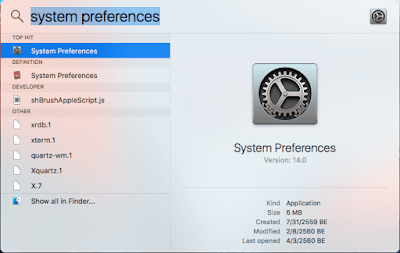
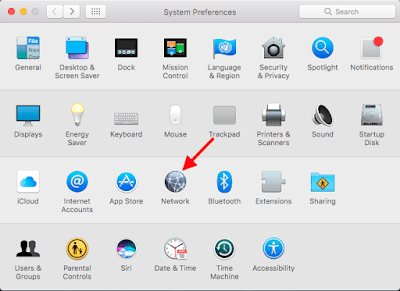
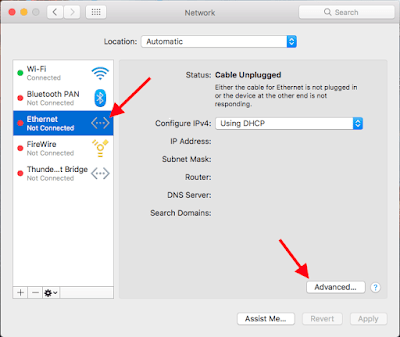

บทความที่เกี่ยวข้อง
วิธีการดู Mac Address ใน iPhone
วิธีการดู Mac Address ใน Window 10